How a Simple Site Map Page Builds Trust and SEO
- Christopher. H

- Oct 27, 2025
- 6 min read
Updated: 11 hours ago
People come to your site with intent.
They’re looking for something specific, even if they can’t quite name it yet. When it’s hard to find, they don’t search harder. They leave.
This page exists to make navigation easier.
A Site Map Page lays out everything in one place, so visitors can see what’s here, move between sections, and get back on track without frustration. It’s especially useful when someone wants to jump around, retrace their steps, or understand how the site is organised.
When people can move through your site easily — back and forth between pages, without getting lost — trust builds quietly. The experience feels considered, even if they never think about why.
Nothing flashy.
Just a clear overview that makes your website easier to use and easier to trust.

What Is a Site Map Page?
A Site Map Page is a human-readable page that lists and links to the key sections of your website in a clear, logical hierarchy.
It serves two important audiences:
Visitors, who want a clear overview of what’s available and how everything fits together
Search engines, which use structure and internal linking to crawl and index your content properly
Unlike menus or search bars, a Site Map Page offers a bird’s-eye view of your site — a place to pause, re-orient, and choose a path forward.
Why a Site Map Page Matters
1. It reduces friction for real people
When visitors feel lost, overwhelmed, or unsure where to go next, a Site Map Page acts as a safety net. It helps them regain their bearings without frustration.
2. It quietly builds trust
A well-structured site signals competence and care. Even if visitors never consciously think about it, clarity builds confidence.
3. It strengthens SEO foundations
A Site Map Page supports internal linking, crawl depth, and discoverability — especially for content that might otherwise sit too deep in the site structure.
4. It supports decision-making
When people can see everything in one place, they can move intentionally — not reactively — through your content.
What Should a Good Site Map Page Include?
At a minimum:
Links to all main site sections (Home, About, Services, Blog, Contact)
Key subpages listed under their parent sections
Blog categories or resource hubs (if applicable)
Legal and policy pages (Privacy Policy, Terms & Conditions)
Optional but valuable additions:
Clear section headings (not just a long list of links)
Anchor links for large sites
A simple search function
Logical grouping that reflects how people think, not just how pages were built
How a Site Map Page Is Different from Breadcrumbs
This is where people often get confused — because both support navigation, but they solve different problems.
Breadcrumbs answer: “Where am I?”
Breadcrumbs appear on individual pages and show a visitor their current position within the site hierarchy.
Example:Home → Resources → Co-Parenting → When to Get Help
They are about orientation in the moment and quick movement up the structure.
A Site Map Page answers: “What’s here?”
A Site Map Page is a dedicated page that shows everything that exists — across the entire site.
It’s about global understanding, not local position.
In short:
Breadcrumbs help users navigate within a section
Site Map Pages help users navigate across the entire site
They work best together, not instead of one another.
Site Map Page vs XML Sitemap (Important Distinction)
HTML Site Map Page → built for humans
XML Sitemap → built for search engines
Best practice is to have both:
link the Site Map Page in your footer so users can always find it
submit the XML sitemap via Google Search Console for indexing
Before You Start
Gather these before building:
A full list of live pages on your site
Logical grouping by category (services, resources, etc.)
URLs checked and updated (no broken links)
Decisions on what not to include (avoid duplicate or thin content pages)
XML sitemap generated (for search engines)

How to Build a Site Map Page:
Step by Step
Step 1: Audit Your Current Pages
Use your CMS or a crawling tool to generate a list.
Result: You have a complete inventory of content.
Step 2: Organise Pages Into Sections
Group logically: e.g., “Company,” “Products,” “Resources,” “Support.”
Result: Visitors instantly understand your site’s structure.
Step 3: Create a Simple HTML Sitemap Page
Format with headings and bullet links.
Add search or anchor links if your site is large.
Result: Human-friendly navigation page live on your site.
Step 4: Generate an XML Sitemap
Use tools like Yoast SEO, Screaming Frog, or your CMS.
Submit to Google Search Console and Bing Webmaster Tools.
Result: Search engines crawl and index efficiently.
Step 5: Link to Your Sitemap Page
Add a link in your footer (standard practice).
Result: Visitors can always find it when lost.
Step 6: Keep It Updated
Review quarterly or whenever you add/remove sections.
Result: Accuracy is maintained for both users and crawlers.
Best-Practice Placement
1. As its own page
URL examples:
/sitemap
/site-map
It should be a human-readable HTML page (not the XML file).
This keeps it:
easy to maintain,
easy to link to,
and easy for users to access.
2. Linked in the footer (always visible)
The footer is the standard place people look when they’re:
lost,
scanning,
or looking for structure or reassurance.
Common footer links:
Site Map
Privacy Policy
Terms & Conditions
Contact
That’s exactly where a Site Map Page belongs.
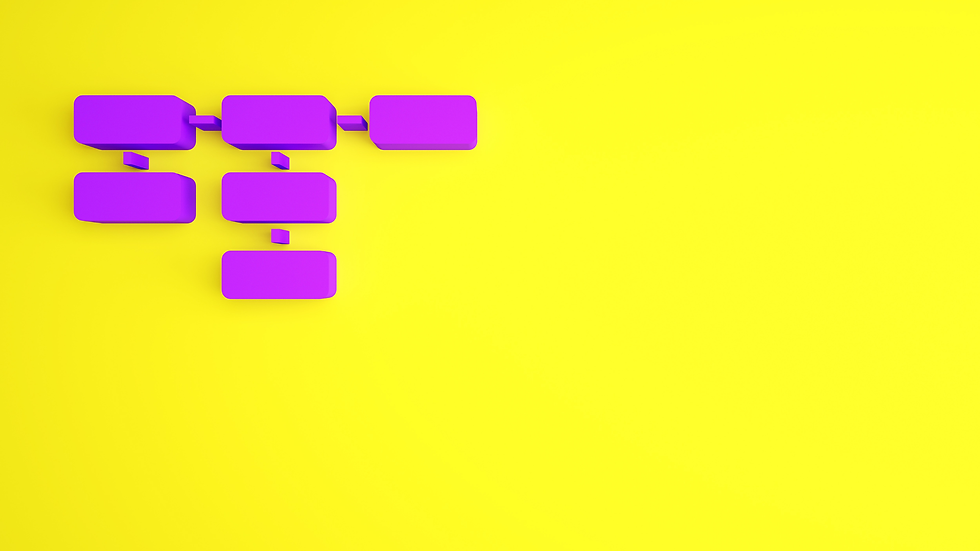
Mistakes to Avoid
Forgetting to update: An outdated sitemap confuses visitors and misguides crawlers.
Overloading with every minor page: Stick to meaningful content pages.
Hiding it away: A sitemap link buried too deep isn’t useful.
Only building XML: Search engines benefit, but humans don’t. You need both.
What It Costs and How Long It Takes
DIY / In-house: $0–$50 AUD | 1–2 hours | Use CMS plugins (WordPress, Shopify).
Template/Resource: $50–$200 AUD | 2–3 hours | HTML sitemap templates.
Professional / Done-for-you: $500–$1,500 AUD | 1–2 weeks | Custom design + XML setup - depends on the size of your site and the number of web pages.
Mentor Tip
Create two sitemaps: one HTML version for humans and one XML version for search engines. Link them in your footer and submit XML to Google Search Console.
When Is It Time to Get Help?
You don’t need to be lost or overwhelmed to need support.
Many people arrive at a point where things technically work — but not easily. Navigation feels clunky. Information is scattered. Decisions take more effort than they should. When this friction becomes constant, it’s often a sign that support would help.
It may be time to get help if:
visitors struggle to find key pages or frequently bounce
your site has grown organically and no longer feels cohesive
important content is buried or hard to reach
users rely on search or menus because structure isn’t clear
you sense something is “off” but can’t quite name what
Getting help isn’t about fixing something that’s broken. It’s about stepping back, seeing the structure clearly, and making intentional improvements that reduce effort for everyone who visits your site.
If clarity, ease, and trust matter to you, that’s usually the right time to reach out.
What You Can Do Next
Book a Site Architecture Session | Noize
Don’t just design pages — we optimise your structure. We’ll help you organise your site’s content, improve crawl depth, and strengthen your SEO foundation so every page works harder for you.
Are you a StartUp | Get The StartUp Deck.
Access founder-tested strategies, and optimisation systems —— to scale your digital footprint with confidence. Build smarter from day one by breaking down the steps most founders miss - until its too late.
COMING in 2026...
Download the Site Map Page Kit | ProDesk
Trusted resources for Australian founders who want to build, protect, and grow the right way. A sitemap will make your website easy to navigate for both users and Google.
The Bottom Line
Your Site Map Page is quiet but powerful. It helps customers find what they need, reassures investors that your business is structured, and helps Google index you properly.
Ignore it, and you risk being invisible. Build it well, and it becomes one of your site’s most efficient navigational and SEO tools.

FAQs
Do I need both an HTML and an XML sitemap?
Yes. One serves people, the other serves search engines. Both are valuable.
Where should I place my sitemap link?
In your footer. That’s where visitors and Google expect to find it.
Does having a sitemap improve SEO?
Indirectly. It helps search engines find and index your pages faster, which can improve rankings.
How often should I update it?
Quarterly, or any time you add/remove a major section of your site.
Can I build a sitemap without technical skills?
Yes. Most CMS platforms have auto-generating sitemap plugins.



Comments