A Lead Magnet Landing Page that Becomes Your Conversion Machine
- Christopher. H

- Oct 25, 2025
- 6 min read
Updated: 4 days ago
Where Value Becomes a Decision
A lead magnet earns attention when its value is obvious within seconds.
The landing page is where that value becomes clear — or disappears.
A strong Lead Magnet Landing Page does one job well: it helps someone understand what they’ll gain, why it matters now, and what to do next. When those three things are clear, the decision feels easy.
This page works quietly in the background. It attracts people who are actively trying to solve a problem, sets expectations early, and creates momentum before any follow-up begins. Over time, it becomes one of the most reliable sources of qualified, engaged leads in your business.
Built with intent, a lead magnet landing page turns attention into permission — and permission into trust.

What Exactly Is a Lead Magnet Landing Page?
A Lead Magnet Landing Page is a focused, single-purpose page designed to exchange something genuinely useful for contact details.
Unlike blog posts or general website pages, it removes distractions and centres everything around one offer and one action.
Most high-performing pages include:
A clear outcome-driven headline
A short explanation of who the resource is for and what it helps solve
A simple visual preview (cover, mockup, snapshot)
Scannable bullet points explaining what someone will gain
A short form (usually name + email)
One clear call to action
Optional elements that often lift conversions:
Social proof (usage numbers, testimonials, logos)
Mobile-first layout
A dedicated thank-you page that guides the next step
Together, these elements reduce hesitation and make the exchange feel fair.
What Makes an Effective Lead Magnet Landing Page
Across top-performing Australian lead magnet pages — from SaaS to consulting to ecommerce — the same principles show up again and again.
Effective pages:
Lead with the outcome, not the format
Make it obvious who this is for and who it’s not
Deliver one clear promise, not multiple ideas
Keep forms short and visually close to the value
Use plain language instead of marketing phrases
Remove navigation and side links to maintain focus
Reassure users quietly (privacy, no spam, instant delivery)
The strongest pages don’t feel promotional.They feel helpful.
Why This Page Matters More Than It Looks
A lead magnet landing page isn’t just a form. It’s the beginning of a relationship.
Done well, it supports:
List growth — attracting people already thinking about the problem
Trust — helping before asking for anything else
Education — showing how you think and solve problems
Sales momentum — guiding people toward the next step
Consistency — creating a dependable, repeatable entry point
This page only works when it’s built around a real customer pain. If the problem isn’t specific, the conversion won’t be either.
Proven Lead Magnet Formats (By Business Model)
Business Model | High-Performing Lead Magnet Types | Why They Work |
SaaS | ROI calculator. Implementation checklist. 7-day onboarding email pack. | Quantifies value quickly, reduces perceived risk, and helps users see results before committing |
E-commerce | Fit / size guide. “Build your bundle” quiz. Lookbook with promo code. | Removes purchase hesitation, increases confidence, and nudges toward immediate buying behaviour |
Services / Consulting | Proposal template. Audit / readiness scorecard. Price & scope cheat sheet. | Clarifies expectations, positions expertise, and attracts more qualified enquiries |
Local / Trades | Seasonal maintenance checklist. Quote preparation worksheet. “Before you hire” guide. | Educates customers early, filters tyre-kickers, and shortens the sales cycle |
Coaching / Education | Lesson plan template. Habit tracker. Short video mini-course. One-page decision matrix. | Delivers fast wins, builds trust through teaching, and demonstrates coaching style |
Before You Build Anything
Get these clear first:
One clear problem the resource solves
One simple promise or outcome
The right format for fast results
A short, honest title
A lightweight form (usually name + email only)
An automated delivery email
A thank-you page with one aligned next step
Clarity here prevents rewrites later.

How to Create a High-Performing Lead Magnet Page
A lead magnet page should answer three questions quickly:
What is this?
Why does it matter to me?
What do I do next?
Everything on the page exists to support those answers.
Step 1: Write a clear, bold headline
Above the fold (the part of the page visible without scrolling)
Lead with the outcome, not the format
Use one clear sentence
Avoid clever language and vague promises
Your headline should make the benefit obvious within a few seconds.
Goal: Grab attention and set expectations immediately.
Step 2: Add a short, benefit-driven subheadline
Directly under the headline, above the form
Use one or two short lines
Explain why the outcome matters right now
Speak to a real situation your audience recognises
This line helps someone decide whether this is meant for them.
Goal: Reinforce value and keep people reading.
Step 3: Show what they’re getting
Beside or just below the headline and subheadline
Add a simple visual of the lead magnet
A PDF cover, checklist preview, or template snapshot works well
Keep it clean and easy to recognise
Seeing the asset helps people imagine using it.
Goal: Make the offer feel real and tangible.
Step 4: Use bullet points to explain the takeaways
Still above the fold if possible, or immediately below
List three to five clear takeaways
Focus on outcomes, not features
Each bullet should describe something useful or practical
People scan before they read. Bullets help them decide faster.
Goal: Build trust and clarity without effort.
Step 5: Keep the form short and close to the promise
Above the fold or immediately after the bullets
Ask only for name and email
Avoid extra fields unless absolutely necessary
Make the form feel lightweight and quick
The closer the form is to the value, the more natural the action feels.
Goal: Reduce friction and increase sign-ups.
Step 6: Use a clear, action-focused button
Inside the form, directly under the fields
Use language that reflects the outcome
Keep it human and specific
One button, one action
Examples:
Get the guide
Send me the checklist
Start here
Goal: Make the next step feel obvious and easy.
Step 7: Add quiet reassurance near the form
Just below the form or button
A short line about privacy or what happens next
Keep it calm and respectful
Avoid long explanations
This helps people feel comfortable taking the step.
Goal: Remove hesitation at the final moment.
Step 8: Design for focus, not decoration
Applies to the whole page
Remove navigation menus and side links
Use clear spacing and readable text
Let the message lead, not the design
A focused page converts better than a busy one.
Goal: Keep attention on the decision.
Step 9: Use the thank-you page to guide the next step
After sign-up
Deliver the lead magnet clearly
Offer one relevant next action
Keep it aligned with the original promise
This is where interest turns into momentum.
Goal: Turn a download into an opportunity.
Final check before publishing
Ask yourself:
Is the value clear in five seconds?
Is the next step obvious?
Does this feel easy to say yes to?
If it does, the page is doing its job.

A Fast Way to Launch (90-Minute Build Sprint)
If you want to move quickly:
15 min — choose one pain + one promise
45 min — build a one-page checklist or cheat sheet
20 min — launch a landing page + thank-you page
10 min — write delivery email + one nurture email
Walk-away metric:Launch with one traffic source. Aim for 25%+ conversion.
Common Mistakes to Avoid
Leading with the format instead of the outcome
Writing too much copy
Using weak or generic CTAs
Asking for too much information
Skipping the thank-you page
Offering something “nice” instead of necessary
When the value isn’t clear, people don’t hesitate — they leave.
What It Costs and How Long It Takes
DIY / In-house: $0–$100 AUD | 2–4 hours | Using tools like Canva + landing page builders.
Template/Resource: $100–$300 AUD | 2–5 hours | ProDesk® landing page templates.
Professional / Done-for-you: $800–$3,000 AUD | 1–2 weeks | Copywriter + designer.
Mentor Tip
Sell your lead magnet like a premium product. Don’t just say “Free Ebook” — position it as “The 7-Step Framework Top Founders Use to Scale.”
When It Makes Sense to Get Help
If your lead magnet exists but isn’t converting, the issue is rarely effort.
It’s usually framing, structure, or flow.
Getting this page built properly isn’t about making it prettier. It’s about aligning the offer, message, and next step so the page works without constant tweaking.
Support Options
Business Growth Agency | Noize
We design and build lead magnet funnels that convert — from landing page copy to automation and tracking — so your traffic consistently turns into qualified leads.
Startup Mentorship, at Your Fingertips | The Startup Deck
Proven frameworks to decide what to offer, how to frame it, and when to deploy it — without guessing.
COMING SOON
✅ The Lead Magnet Launch Kit
Landing Page Wireframe, Copy Prompt Sheet, Visual Mockup Template, Delivery Email Sequence, and Conversion Checklist — everything needed to launch a high-performing lead magnet page quickly and cleanly.

The Bottom Line
Your Lead Magnet Landing Page is the entry point to your funnel. Done right, it turns strangers into subscribers — and subscribers into sales. Done poorly, it wastes traffic, time, and opportunities.
FAQs
Do I need a dedicated landing page?
Yes — don’t hide your magnet in a sidebar. Dedicated pages convert far higher.
What’s the best lead magnet format?
Checklists, templates, and short ebooks work best. Long reports often flop.
How many fields should I include in the form?
Keep it to name + email. Anything more hurts conversions.
Should I use paid ads to drive traffic?
If your magnet is proven, yes. Paid traffic can scale lead gen quickly.
How often should I update my lead magnet?
Refresh annually or when your content feels outdated.

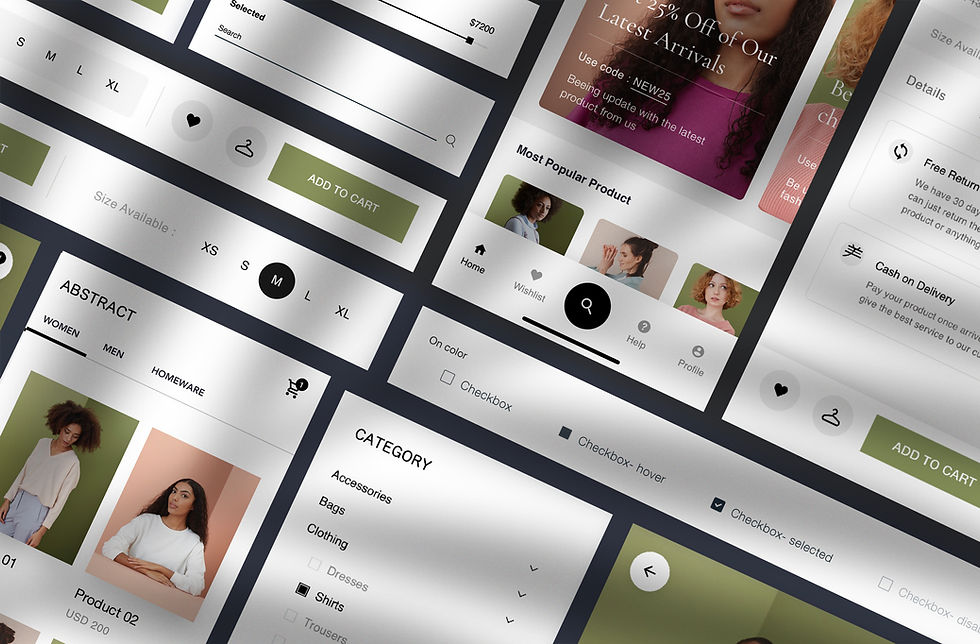

Comments